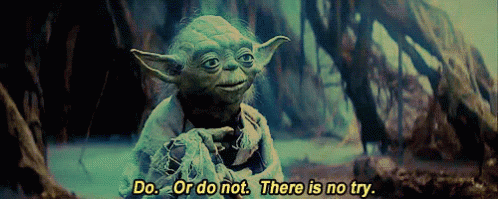- IndieAI Newsletter
- Posts
- AI and Coding
AI and Coding
IndieAI #002: AI and Coding
The one area where professionals are actually using AI every day right now to become substantially more productive: writing code. Everyone is a 10x engineer overnight!
AI isn’t “no code,” it’s “you can now code.”.
Hey, guys! I miss you! 🥰 How was your week?
Mine was… distracting? Or at least I was distracted from tech stuff. I got caught up reading too much about lifestyle. Mainly a blog on optionality (a concept I cherish) and another great one about fitness for skinny guys (I’m almost 40 and kinda “skinny-fat”, but maybe THIS time I’ll change this 💪).
Anyways… to our AI stuff! 🤖
Recently I’ve played a lot in the no-code space. So much so that I decided to write “No-code” alongside my name on my Twitter profile. I believe that for many people and use cases, no-code is the best approach.
But my excitement shrank a bit when I started seeing how much AI can help us become better and faster coders.
You see, I think this changes the balance between the two options for me. I like to code. I’m just not that good or fast 😅 Maybe with AI, I’ll be better off sticking with code 😎 …
So, today I’m gonna share some cool stuff I’ve come across on how we can use AI to level up our coding game. I’m sure this suits you:
If you are a coder, you’ll learn how to get a productivity boost.
If you don’t code yet, you’ll see that now is the best time to start. Ever.
Barriers have lowered. Human potential got higher.
Let’s ride this 🌊 !
🛠️ AI Tools
Github Copilot: AI pair programmer that turns text prompts into code in several programming languages. Great for those who already work with code editors, such as VS Code. $10+/ month.
Replit Ghostwriter: Great for beginners (but not only). Like the previous one, but on your browser. It also explains code to you, besides writing it. If I had to start coding today, I’d do it with Replit, straight on my browser, and with no worries about deployment. $10/ month.
Datamaker: For no-coders who need to create some custom code in Webflow. It also writes copy and more. $10/ month.
Excel Formula Bot: Are you more of a number cruncher, but with no time to write complex formulas? AI got you covered. $7/ month for unlimited formula requests. (is it code? debatable …)
ChatGPT: the omnipresent AI tool... Yep, it writes code and Excel formulas too. Free, when available. If not available, just head to the OpenAI Playground. You can do pretty much the same over there. Learn how here.
💭 Proven Ideas
Make a personal website using AI. It will be easy and fun! Remember it can also help you with your copy. Here’s one I made a few months ago when I was first testing ChatGPT. A great project for beginners.
Feel ready for something cooler? Do as Nick Chapleau, and build a customized customer service chatbot using ChatGPT or Replit’s Ghostwriter. It was his first-time “writing” Python code. You can do it too!
Get ChatGPT to explain code to you, improve or simplify yours, write test cases, translate between programming languages, write documentation, and more. Check out this tweet (PS: if you’re more techie, I think you’ll like Santiago’s content on Machine Learning).
Use your new superpowers to build a Micro-SaaS. Now is probably the best time ever to do it the indie way. It is not me who is saying this, but the guy who coined the term!
Use GPT to build GPT. This way, you can understand its inner workings and nerd out. Meta and badass.
🏃🏻 Homework
Get an AI tool to write code for you or help you learn it.
If you are more of a beginner, I suggest making a personal website or anything that seems simple and fun. Just start!
If you can code already, you may prefer to challenge yourself a bit more. Do it now!
If you feel you’re still lacking ideas or the confidence to start, drop me a message by answering this email or via Twitter.

Enjoy your week! 👋🏃🏻